### How to Loan Books on Kindle: A Comprehensive Guide to Sharing Your Reading Experience
In the digital age, sharing books has taken on a new form, and the Kindle platform offers a unique feature that allows users to loan books to friends and fa……
In the digital age, sharing books has taken on a new form, and the Kindle platform offers a unique feature that allows users to loan books to friends and family. If you’ve ever wondered **how to loan books on Kindle**, you’re in the right place. This guide will walk you through the entire process, explain the rules and limitations, and provide tips for maximizing your Kindle lending experience.
#### What is Kindle Book Loaning?
Loaning books on Kindle is a feature that allows Kindle users to share their purchased eBooks with other Kindle users for a limited time. This is particularly useful for those who want to recommend a book without having to purchase another copy. The loaning feature is available for many, but not all, Kindle titles, so it’s essential to know which books are eligible for loaning.
#### How to Loan Books on Kindle
To begin, you’ll first need to ensure that the book you want to loan is eligible. Here’s a step-by-step guide on **how to loan books on Kindle**:
1. **Check Eligibility**: Not all books are available for loaning. You can check this by going to the book’s product page on Amazon. If the book is eligible for loaning, you will see an option to loan it.
2. **Access Your Kindle Library**: Log into your Amazon account and navigate to your Kindle library. Here, you will see all the books you own.
3. **Select the Book**: Find the book you wish to loan and click on the “Actions” button (the three dots or the button next to the book title).
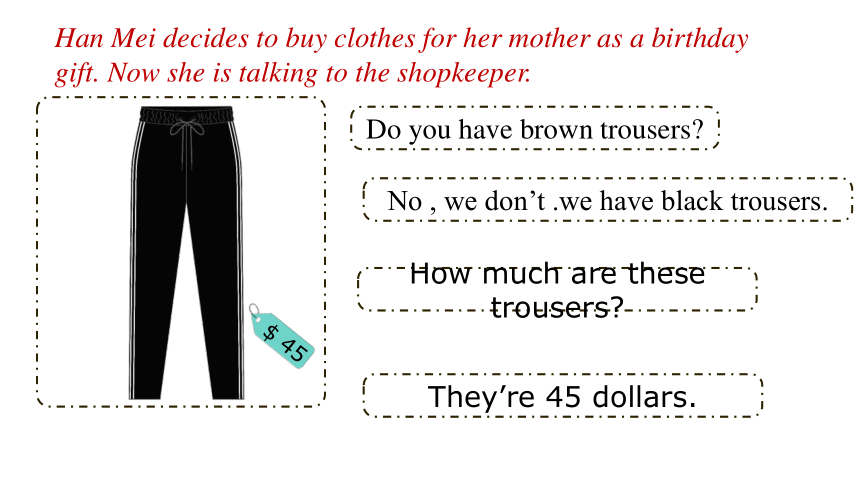
4. **Choose Loan This Book**: If the book is eligible for loaning, you will see the option “Loan this book.” Click on it.
5. **Enter the Recipient’s Email**: You will need to enter the email address of the person you want to loan the book to. Make sure this is the email associated with their Amazon account.
6. **Send the Loan**: After entering the recipient’s email, click “Send.” The recipient will receive an email with instructions on how to accept the loan.
#### Important Rules and Limitations
When learning **how to loan books on Kindle**, it’s crucial to understand the rules and limitations that come with this feature:
- **Loan Duration**: The loan period typically lasts for 14 days. After this period, the book will automatically return to your library, and the recipient will lose access.

- **One Loan at a Time**: You can only loan a book once at a time. If the recipient hasn’t returned the book after the loan period, you will have to wait until it’s returned before loaning it to someone else.
- **No Highlights or Notes**: During the loan period, the recipient will not have access to any highlights, notes, or bookmarks you made in the book.
- **Account Restrictions**: The recipient must have a Kindle or Kindle app on their device and must be in a country where the book is available for loaning.
#### Tips for Successful Book Loaning
To make the most out of your Kindle loaning experience, consider these tips:
- **Communicate with the Recipient**: Inform them about the loan and remind them of the return date to ensure they finish reading in time.
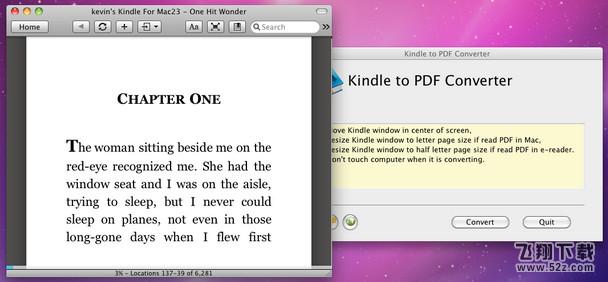
- **Choose Popular Titles**: When deciding which books to loan, consider popular titles that your friends may be interested in. This increases the chances that they will enjoy the book.
- **Use the Feature Sparingly**: Since you can only loan a book once at a time, use this feature wisely and choose books that you believe will be appreciated by the recipient.
In conclusion, understanding **how to loan books on Kindle** can enhance your reading experience and allow you to share your favorite titles with others. By following the steps outlined in this guide and keeping in mind the rules and tips provided, you can enjoy a seamless book loaning experience on your Kindle. Happy reading!